How To Make An Outstanding Profile Page
A complete user profile on Freelancer.com helps Employers confirm a Freelancer’s skills and experience. A well-written description of yourself as a Freelancer, coupled with a portfolio that showcases your accomplished projects will put you at an advantage compared to those without.
Remember that your profile page is what every employer will look at before deciding to hire you, so you want to make sure it looks neat and professional. Having a high quality profile picture can help you stand out from the crowd and encourage employers to pick you for their next project.
To edit your profile:
1. Log in to your Freelancer.com account.
2. Select View Profile from the Profile menu.
3. You can then edit any section in your Profile.
4. Click Save when done.
2. Select View Profile from the Profile menu.
3. You can then edit any section in your Profile.
4. Click Save when done.
When you register with Freelancer.com, you get your very own personal portfolio. To upload samples of your photos, images, audio, coding, or writing work:
1. Log in to your Freelancer.com account.
2. From the Profile dropdown menu, select View Profile. Underneath your profile picture, you click Portfolio.
3. Click Add Item.
4. Fill in the Add Portfolio Item form. Give your file a title and description, select and upload the file, and specify which of your skills the sample demonstrates.
5. Click Save when done.
2. From the Profile dropdown menu, select View Profile. Underneath your profile picture, you click Portfolio.
3. Click Add Item.
4. Fill in the Add Portfolio Item form. Give your file a title and description, select and upload the file, and specify which of your skills the sample demonstrates.
5. Click Save when done.
Freelancer profiles enable in-page editing, so you can edit all your information directly on your Profile page. It is important to keep your profile page up-to-date and don’t forget to select your skills as well!
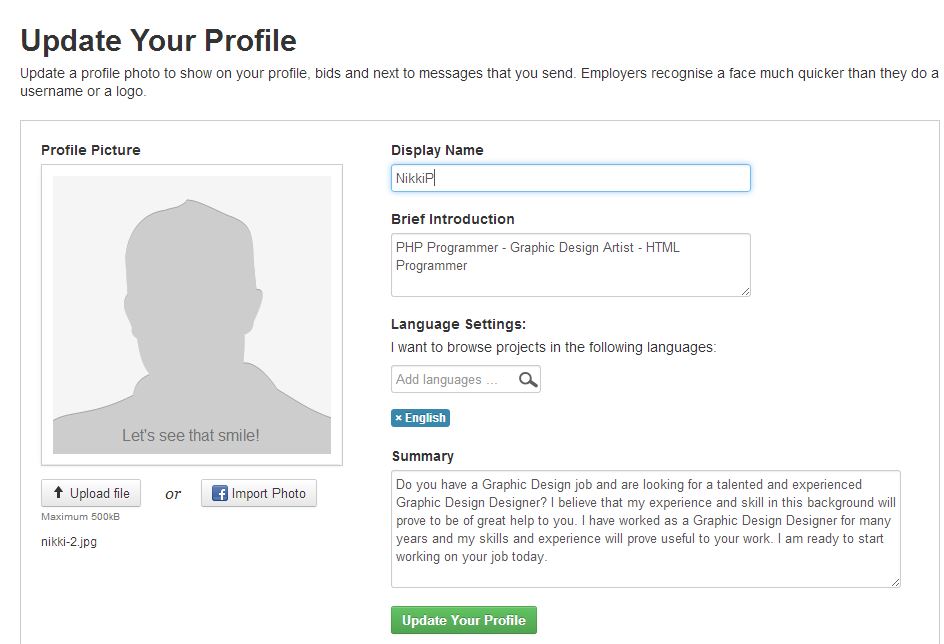
কোন মন্তব্য নেই:
একটি মন্তব্য পোস্ট করুন
OK, Thanks.